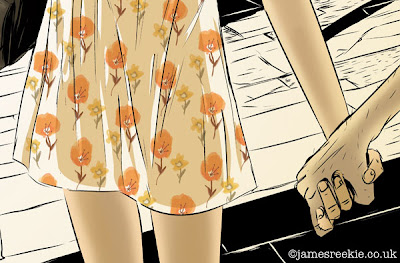 I thought I'd give you a little insight into the colour process that I've been using lately. I guess in general it's quite traditional, but interesting to me nonetheless. I was taught to paint "properly" during my degree and I'd recommend all students to learn traditional skills, even if like me, you work 100% digitally. All my work is created using the old school processes of reference gathering, tonal studies, etc, I just use a computer to speed it all up. And the computer has the blessed "undo" feature. Anyone who paints in ink and watercolour for real, I doff my cap.
I thought I'd give you a little insight into the colour process that I've been using lately. I guess in general it's quite traditional, but interesting to me nonetheless. I was taught to paint "properly" during my degree and I'd recommend all students to learn traditional skills, even if like me, you work 100% digitally. All my work is created using the old school processes of reference gathering, tonal studies, etc, I just use a computer to speed it all up. And the computer has the blessed "undo" feature. Anyone who paints in ink and watercolour for real, I doff my cap.This image is from the book I'm working on. Nearly done now! Couple more to go.

After Finishing the "ink" drawing in Manga Studio I drop a gradient layer straight across the image to create initial depth, tone and light. This layer is the final layer from the image, beefed up so you can see it clearer. As you can see I do alter some shapes as I go to get the colours right, generally after the next step.
 I then start adding colour in specific sections and digitally airbrush the tone on. Some areas get a "hard" treatment with the tone and colour, some soft depending on the light or the object or how I'm feeling, really!
I then start adding colour in specific sections and digitally airbrush the tone on. Some areas get a "hard" treatment with the tone and colour, some soft depending on the light or the object or how I'm feeling, really!I knew I wanted to play with pattern in this image, so I loosely worked up a flower design, again painted digitally in Photoshop. The check shirt was also done in this way, draw straight in the application using brush effects.
The final image. This is the longest section of the colouring process where I add things, delete them, delete existing things and generally mess around with different colours, hues and levels until I'm happy (these examples all come from the final file, the values were all quite different initially). The other thing I do is to shrink the image down to a thumbnail size in the view settings (a bit like walking back from the canvas to see full picture) so I can see how the tone works across the image.
And I ask the wife to tell me what she thinks. And then I stress about it. And then I stop.


